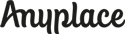Since the global coronavirus pandemic, more and more of us have swapped to remote work. And that means those of us whose office now exists online have an unprecedented amount of freedom to move wherever we like.
Whether you are one of the lucky digital nomads who can pack up and set up shop anywhere in the world, or whether you are traveling for work, and bringing the office with you, there are some important things to keep in mind during your journeys.
No matter where you are logging in from, when your workplace is online you will need to take extra precautions with your cybersecurity. Luckily, protecting yourself and your company while you work can be easy. In this article, we will take a look at seven tips for remote workers that will allow you to protect yourself online, even while you travel.
1. Install a VPN
You have probably seen ads for a VPN, but if you’ve never installed one, now is the time. A VPN, or Virtual Private Network, allows you to access the internet anonymously, masking and encrypting any online activity you do. Your geographic location is part of this masking process. This means that any would-be hackers attempting to pinpoint your geolocation will be foiled. It also means that potential bad actors can’t track your physical movements or your sensitive data.
Installing a VPN can go a long way towards protecting your identity, credit card information, log-in details, and physical safety. Most VPN companies offer a free trial period, so you can try it before you buy. And once you have installed it, you can even confound some websites that may have restrictive filters in place. By setting your VPN to route your internet traffic through a different location, you can access country-specific information. This is how journalists and organizers are able to post to websites blocked by more restrictive governments, but it also means you can check in on your local news in a different city while you are traveling.
2. Change Your Passwords Frequently
Don’t underestimate the power of the password. Multi-factor Authentication, or MFA, is an important aid to ensuring the security of all your log-in details. That means you may have to go through the rigamarole of double or triple verifying your account by entering your password, answering specific security questions, and verifying through a phone call, text message, or email.
But starting with a strong password is a powerful tool that you can take with you no matter where you are traveling. Always choose passwords that are difficult for any would-be hacker to guess. Try to follow the secure password guidelines. Make your password at least eight digits long, with a randomized mixture of upper and lower case letters, numbers, and symbols. The more difficult it is to guess, the more trouble a hacker will have accessing your accounts.
If you have too many passwords to keep track of, consider investing in a password manager. That way you can maintain the security of each of your distinct accounts, and avoid the temptation to reuse passwords over and over across websites. Never use your birthday, favorite song lyrics, or other signifiers that will be easy to guess.
3. Use a Strong Anti-Virus Software
You don’t always want to be questioning whether each and every website and digital transaction you participate in is secure. So investing in a strong anti-virus software for your laptop is the equivalent of bringing along a digital bodyguard. A good anti-virus program will monitor your online activity but not invade your privacy.
Installing anti-virus software on your personal devices is especially necessary while you are traveling. Since you will be logging online through all different Wi-fi networks wherever you are, you will have much less control over how secure the network itself is. While some accommodations will spring for digital security as part of the package, this is never a guarantee. So simply by traveling from network to network, you may be opening yourself up to more possibilities of being hacked.
Suspicious-looking websites, emails, or requests will be flagged for your approval. Anti-virus programs work in the background, detecting and preventing possible threats. They thwart any attempts to secretly install malware or spyware on your browser and can block ads and other pop-ups that may contain viruses, or collect your personal information.
4. Bring a Backup
As you travel the country, you will encounter all different types of internet, some more secure than others. If you are in a place with fast internet speeds, then work will go smoothly. But it doesn’t always go that way, and the last thing you want is to lose all of your work online. Invest in extra cloud storage through a legitimate company that makes cybersecurity a high priority. This is especially relevant for collaborating with colleagues in other parts of the country or around the world.
It is also a smart idea to bring a physical backup with you. Invest in a lightweight external hard drive that holds a lot of data. Then regularly backup your entire computer and operating system onto that hard drive. You don’t need to bring it to the beach or the co-working space with you as you explore your new city, simply make sure the backups are regularly updated and store it somewhere secure in your new accommodation.
5. Download Updates
Taking the time to download a system update can be a pain in the neck, especially during a busy remote work week. But it is well worth doing, as system updates usually contain security updates that can address the latest types of cyberattacks. Just as hackers are constantly working to identify and take advantage of vulnerable points in unsuspecting user’s online systems, so cybersecurity experts are also working to shore up the security in the operating systems of all your devices.
Make a regular habit of downloading system updates for your laptop, tablet, smartphone, and any other device. And take the time to change your passwords when you do. If you make a weekly or monthly habit of it, then you will definitely stay on top of your online security, whether you are in the midst of traveling or fully settled in a new location.
6. Use Common Sense
One of the best tools to use to combat cyberattacks is common sense. If you find yourself browsing a website that looks strange, or some kind of alarm bells are ringing in your mind, take a moment to research it. Plugging the website address into a simple internet search can reveal a lot about how legitimate that business is, or whether you have narrowly avoided falling prey to a common scam.
The same thing goes for emails. If you receive email communication or social media message from an email address that doesn’t seem legitimate, remember that you do not have to open that message. If the email is from someone you know, but there seems to be something slightly off about it, message that person through another channel. It is possible that their internet has been hacked and someone is attempting to impersonate them to access valuable information through you. The more you pay attention to your gut-level reactions, the more you can instinctively protect yourself against phishing schemes or bad websites. Taking a little extra time to research or follow up on an intuition is always the best course of action when it comes to online security.
7. Plug-and-Play Securely
If you want to try living in a new city, there are housing platforms built specifically for remote workers that allow you to test out a new locale without having to sign a long lease. With Anyplace Select, you can be instantly productive in a brand new city.
The apartments on Anyplace are designed with remote workers in mind, providing everything you need to do your best work. You’ll find a plug-and-play equipped workspace, so you can unpack and get to work right away. Just remember to surf securely and protect yourself online while you do so. Download a VPN and anti-virus software. Change your passwords and update your systems regularly. And use your common sense to keep your internet secure.
Where to next? Find monthly rentals designed for remote work professionals on Anyplace.