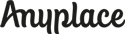Emails. When did they become the bane of our existence as remote workers?
A U.S. employee now passes a quarter of the work week scrolling through hundreds of daily emails, and in the UK it’s only slightly less, at two hours and twenty minutes a day. Considering all the time we are stuck in our inboxes, it’s understandable that we want to see less of them.
Chances are, a ton of the emails you receive are boring newsletters you don’t remember signing up for, or notifications you don’t actually need.
Despite a bulk of emails being frivolous, your inbox is still a necessary tool, especially if you’re a remote or freelance digital nomad who is communicating across multiple time zones. Optimizing your email management experience saves a lot of stress and boosts productivity.
We have gathered an essential list of everything you’d need to tackle email as a remote worker or digital nomad, with a few tips that might be new to you!
Email Etiquette Rules Every Professional Should Follow
First, the etiquette of email is worthy of a quick review across all professions. Some things seem obvious, like spelling your recipient’s name correctly. But are you using the right salutation for the region?
The more emails you have to send daily, the higher the chances are of making mistakes alongside them. This might involve a typo, a cross-cultural snafu, sending confusing instructions, or writing to the wrong person in a thread. These rules will ensure your emails are constructed with the proper etiquette in mind:
- Use professional salutations. Regardless of the informality of the email content, your initial salutation shouldn’t be too comfortable. In certain cultures, titles really matter, so you’d lose credibility if you start with “Hi folks”, or even “Hey” with the wrong person.
Seek out their title and pronouns and address them formally at first. You can always ask how the recipient likes to be addressed to avoid confusion. Also, refrain from using nicknames or abbreviations unless you’re sure doing so won’t make them feel offended.
- Include a clear, direct subject line. Keep it short and meaningful. Subject lines shouldn’t be abstract or hard to decipher. A good example of a subject line world be: “Feedback on your presentation”, “New update on your contract”, “Meeting data changed”, etc.
A clear subject line should help the reader with the timeline of your exchanges, so don’t be afraid to add phrases like “due date” or “expires soon” as keywords they can use to prioritize their inbox.
- Include a clear call to action (CTA). This is arguably the most important tip when sending an email. Your email will usually have a purpose and a desired outcome from receiptent. To increase the chances of them completing this action, it is imperative that the ‘ask’ is easy to understand and clear.
Examples of CTAs could be to book a one-on-one meeting, sign up for an event or even complete this survey. Regardless of the nature of the ask, the common thread is that it must be well articulated and evident.
- Use a professional email address. Does your email end in “2353@gmail.com” or something equally meaningless? Well, consider using a different one. If you’re not using a company email, your personal email should be professional to avoid looking like a spam account. It doesn’t hurt to stick with a popular provider too. Gmail and Yahoo are easier to recognize than many other providers.
- Think twice before hitting “Reply all”.
It’s common to receive an email as a part of a list, but be careful when replying. Unless your email relates to everyone on the list, don’t hit the “reply all” button.
- Include a signature. It’s easy to create a well-designed email signature for the footer of your emails. This space should be dedicated to essential details about you such as your full name, contact information, company name, and title.
These tips are crucial when communicating via email. The problem is that we’re not always able to remember this advice and apply it when our productivity hits rock bottom. There are several hacks to get to Inbox Zero (or a similar level of serenity).
7 Tips to Improve Your Email Experience at Work
Without knowing it, we’re chained to our inbox when we start our work day, and sometimes allow productivity to slip away as we continue to answer emails as they come in.. The newsletters we’re not interested in anymore turn into a haystack where the important, needle-like emails get lost. So regaining control of your workflow can really help you get the extra time you need to make the most of working remotely.
1. Check Email Only Twice per Day
Emails are like office conversations, they can be distracting and irrelevant to what’s on the top of your to-do list. Treat your inbox like a coworker that you have coffee with. You’d only allow for that once or twice a day, wouldn’t you? So do the same with your inbox. Check it at pre-assigned times and turn off email notifications in between. These notification ‘pings’ only urge you to open the emails immediately.
Hot tip for your notifications: You can use Outlook, Thunderbird, eMclient or an alternative like Mailbird to customize and snooze certain notifications. Some programs allow you to assign unique sounds for emails from specific senders, like your supervisor or a VIP client.
2. Use the 1-Click and 3-Sentence Rule
The more time you leave yourself to reply to an email, the longer it will take to you. That’s where the 1-click rule helps. Essentially, by following this rule, you’re obliged to take a particular action (to respond, classify or delete an email) once you click on it. And if you decide to reply, use the 3-sentence rule by which you write a response that’s no longer than three sentences. This keeps your workflow moving quickly.
3. Continuously Unsubscribe
Those clever marketers are luring us into subscribing to newsletters we don’t really need, creating an overwhelming list of ‘unread’ emails. Consider using Unroll.me, which will compile them all into a daily digest. They also make it easier to quickly unsubscribe and delete old newsletters as you see fit. .
4. Proofread Your Emails
Imagine leaving the ‘L’ out of the word ‘pool’ on your list of amenities. It is proven, time and time again that proofreading saves the day. Even if you’re a professional writer, tools like Grammarly or Hemingway can save you from embarrassing mistakes.
5. Use Automated Translation Tools
If you’re sending emails to a multilingual audience, automated translation is something you should think about. You’re likely to receive more conversions if your emails have the translation icon that allows subscribers to read emails in their native language. Email marketing programs like Mailchimp have this tool as a feature.
These tips should make working with emails so much fun that you won’t have to consider asking that. Use them religiously and check these bonus ones.
Three Bonus Tips for Travelers
Outside factors can make remote work stressful especially if you are moving from place to place. That’s why choosing the right workplace can make a difference.
If you’re constantly traveling finding stable cozy spots with good internet connection is challenging. Here’s invaluable advice for a remote lifestyle.
1. Find a Workspace That Works for You
Whether you’re seeking out a great spot to stay while in a new city or create a co-living space for colleagues visiting the area, the last thing you want to do with your free time is embark on the location search. It can be endless hours of emailing hosts, cleaners, and building managers.
Anyplace Select is dedicated to solving the accommodation issue for remote workers and digital nomads. You can stay 30 days or longer in furnished accommodation with a fully equipped workspace, unlike anything found in other rentals. It includes a height-adjustable standing desk, ergonomic chair, widescreen monitor, and plenty of useful office equipment. Just bring your laptop and plug in.
2. Segment Your Tasks and Work Offline
Traveling from one spot to the other for hours means losing hours of the valuable time you could have spent working. Segmenting your tasks into tasks that can be done online and offline prepares you to do some work while on the go. For online tasks, keeping track of them in a project management software is vital. Download the essential materials beforehand and work offline when there’s no internet connection to make the most of your waking hours.
3. Connect to Safe WIFI
Considering that almost all of your assets are online, be cautious about your privacy by using VPNs and choosing spots that aren’t too crowded.
This said, always plan ahead of your work schedule so you can reply to emails with peace of mind but also have a backup plan in case something goes wrong. This means, completing work much earlier than the deadlines demand or notifying clients about possible delays.
Conclusion
Communication leads to a thriving professional career as you travel around the world, and email is like a huge branch you’ll want to constantly prune. Disciplining yourself to declutter your inbox and decrease the time you dedicate to reading and responding to emails will stop your inbox from feeling like a nightmare. Following the email etiquette rules and other tips mentioned above will make communication via email in 2022 much more effective and enjoyable.
Guest post by Carla Andre-Brown:
Carla Andre-Brown is the type of person to not enable all cookies because she’s really mindful of her Inbox Zero status. She has a separate inbox just for online shopping and promotional emails too. As a content creator and strategist working remotely with BCIT and Mailbird, she’s a huge fan of any productivity hack, technique, or tool she can use for teaching or marketing!
Where to next? Find flexible month-to-month rentals across the globe on Anyplace.