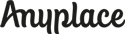Digital nomadism, as a trend, has gained immense popularity in the last few years. It seems to reflect a shift in modern work culture and individuals’ wants and needs when it comes to a career.
A digital nomad lifestyle means freedom from the conventional nine-to-five office setup, allowing professionals to live and work remotely from any location with a viable internet connection. It caters to individuals with a high interest in exploration and adventure because it allows them to maintain a high level of productivity while they get to explore a diverse range of new and exciting environments.
In the wake of a post-pandemic digital nomad trend, agencies have increasingly leaned towards a remote work model. In this context, having access to efficient tools plays a pivotal role in the operations of an agency – so much so that the use of specialized tools has become crucial for ensuring a professional and personalized approach to client interactions.
With these tools, nomads and remote-based agencies can manage operations regardless of location.
Tool #1: Zoom
Virtual Meetings
- Category: Video Calling / Virtual Meetings
- Features: HD Video, Meeting Scheduling, End-to-End Encryption, Meeting Recordings
- What it’s best for: Working “face-to-face” in a virtual setting
- Cost: Starts at 15.99$/month
Having gained immense popularity during the pandemic, Zoom serves as an essential virtual meeting solution, facilitating video conferencing. With its user-friendly interface and robust features, Zoom allows agencies to have face-to-face meetings with clients, irrespective of geographical location. This solution allows for real-time discussions and collaboration.
Zoom’s recording feature allows for the easy documentation of virtual meetings, which is a valuable resource for future reference and review so that agencies can ensure no crucial information is lost.
Zoom Meetings have become an intrinsic part of the remote work experience for many companies and agencies around the world, making it a must-have tool for anyone looking to improve their efficiency in the context of remote work.
Tool #2: SuperOkay
Client Portal
- Category: Client Portal / Project Management
- Features: Create Client Portals, Smart Document Editor, Smart Tasks, File Exchange
- What it’s best for: Sharing files, dates and tasks with Clients while looking Professional
- Cost: Starts at 19$/month
SuperOkay is a Client Portal web app that allows users to create a new and unique Client Portal for every client/organization they do business with. A Client Portal is an online platform where the agency/freelancer can upload documents, files, tasks and to-do lists which are all synced over the cloud and updated automatically for both the agency and the client. This allows agencies to have one single source of truth for their projects and also keep all the information under one single hub – all this while looking super professional and on-brand.
SuperOkay allows for the use of custom domains on portals (so you can brand the URL to the portal with your brand name) and whitelisting on emails, so that emails coming from SuperOkay (such as invites) are actually seen by the client as coming from your business address. Combined with a multitude of other deep customization options such as background images, logos, color palette selection and more, SuperOkay allows agencies to create a very professional-looking virtual space to host their project content and share it with their clients.
SuperOkay also includes many productivity tools and features like the Smart Document tool, which allows for the creation of text documents that can be collaboratively worked on with clients, while having access to lots of exclusive tools such as the option to ask clients for answers to specific questions, request document uploads from clients, and more.
Tool #3: PandaDoc
Remote Document Signing
- Category: Document Signing
- Features: Signature Requests, Version History, Audit Trail
- What it’s best for: Streamline the process to create, approve, and eSign documents
- Cost: Starts at 35$/month
Pandadoc is a remote document creation and eSigning software that allows agencies to create legally binding documents such as contracts, proposals, quotes, forms and payments and eSign them quickly and easily.
Pandadoc serves as a valuable tool for agencies, simplifying the process of remote document signing and ensuring the creation of legally binding agreements. Pandadoc eases the administrative aspect of working with clients by facilitating the creation of contracts and agreements through remote signatures, which allows agencies to improve their efficiency.
Tool #4: Miro Board
Digital White Board
- Category: Virtual Collaboration
- Features: Wireframing, Estimation, Content Visualization, Visual Project Management
- What it’s best for: Team Collaboration through the use of Digital White Boards
- Cost: Starts at 10$/month
Miro Board is a great and innovative way of bringing an old concept into the digital world. It allows agencies to create digital white boards that can be used for presentations, brainstorming sessions, sharing ideas and concepts for new products, etc. Exactly like a physical white board would be used in an office context.
Miro brings a feature set to the table that allows remote work to feel a step closer to on-site work by giving team members the ability to collaborate with less digital restrictions, allowing for real-time problem solving in spite of their locations.
Tool #5: Figma
Collaborative Design
- Category: Design
- Features: Collaboration Tools for Design, Product Integrations, Plug-Ins and Widgets
- What it’s best for: Create, share and test designs with your team
- Cost: Starts at 15$/month
Figma is one of the best solutions for graphic and web design in the modern day, because it functions fully on the cloud, allowing for the work that team members create to be available to the entire team immediately. This allows team members to work together in real time and even create edits to each other’s work instantly.
The platform is very user-friendly and has a minimal learning curve, especially for users who are already proficient in other design tools such as Adobe’s Photoshop or Illustrator. It might not be as deep as some of these more mature platforms, but Figma’s insane usability certainly makes up for its lack of depth in some regards.
The Wrap
Digital nomadism has grown immensely in the past few years, and along with it came the tech to make remote work a solid and reliable reality for many people worldwide.
These advancements have allowed some agencies (and companies more broadly) to become 100% remote, which allows them to save costs and become more efficient while continuing to serve their clients’ needs in a professional manner.
Adopting these 5 tools can help agencies continue to deliver high-quality services to clients.
The tech is now available for nomads to create a life of adventure in any place around the globe while maintaining the same level of professionalism and productivity as if they were in a traditional office setting.
The only decision left to make is: where to next?
Where to next? Find monthly rentals designed for remote workers on Anyplace.